Checklist for Email Authentication Compliance
If you're sending over 5,000 emails daily, proper email authentication is non-negotiable. Starting February 1, 2024, providers like Google and Yahoo enforce stricter rules for email senders. Without SPF, DKIM, and DMARC, your emails risk rejection and harm your sender reputation. These protocols boost deliverability by up to 90% and protect against phishing attacks.
Key Takeaways:
- SPF: Authorizes servers to send emails on your behalf.
- DKIM: Adds a digital signature to verify email integrity.
- DMARC: Enforces SPF/DKIM policies and provides activity reports.
- Fines for Non-Compliance: Up to 4% of global revenue under GDPR or penalties under HIPAA.
Set up these protocols properly, monitor DNS records quarterly, and use tools like Mailforge for automation. This ensures smooth operations, better deliverability, and compliance with evolving regulations.
Setting Up Core Email Authentication Protocols
Getting your email authentication protocols right is essential for ensuring compliance and protecting your domain. SPF, DKIM, and DMARC work together to form a strong shield against email spoofing - a tactic used in over 90% of phishing attacks. Properly implementing these protocols can significantly reduce the risk of such attacks.
Organizations that enforce DMARC not only experience fewer phishing incidents but also see improved email deliverability rates. The first step in this process is setting up SPF to authorize your email sources.
SPF (Sender Policy Framework) Setup
SPF ensures that only authorized servers can send emails on your behalf. When an email arrives at a receiving server, the server checks your SPF record to confirm that the sender’s IP address is permitted.
To set up SPF, start by identifying all legitimate email-sending sources. This includes marketing platforms, transactional email services, and any third-party tools your business uses. Missing even one valid sender could cause legitimate emails to be rejected.
Your SPF record is a TXT entry in your domain’s DNS that lists authorized IP addresses or hostnames. For example, a properly configured SPF record might look like this:
v=spf1 include:mailservice.com ip4:192.0.2.10 -all
The -all directive tells receiving servers to reject emails from unauthorized sources. Some organizations use ~all (soft fail) during testing, but a hard fail (-all) is necessary for full protection. After publishing your SPF record, use online validation tools to check for errors, ensuring all legitimate sources are included and the 10 DNS lookup limit isn’t exceeded.
DKIM (DomainKeys Identified Mail) Configuration
DKIM adds an extra layer of security by attaching a digital signature to your emails. This assures recipients that the message hasn’t been altered during transit and comes from an authorized sender.
The process starts with generating a public/private key pair. The private key stays on your server, while the public key is published in your DNS as a TXT record, typically at selector1._domainkey.yourdomain.com. An example DKIM record looks like this:
v=DKIM1; k=rsa; p=MIIBIjANBgkqhkiG9w0BAQEFAAOCAQ8A...
Your email server uses the private key to sign outgoing messages, and receiving servers verify the signature using the public key from your DNS. For DKIM to work seamlessly with DMARC, ensure the DKIM signature domain matches the "From" domain - either exactly (strict alignment) or at the organizational level (relaxed alignment).
Once SPF and DKIM are configured, you can move on to implementing DMARC.
DMARC (Domain-based Message Authentication, Reporting & Conformance) Implementation
DMARC builds on SPF and DKIM by specifying how receiving servers should handle emails that fail authentication. It also provides reporting to help you monitor email activity for your domain. Before deploying DMARC, make sure SPF and DKIM are properly set up.
The DMARC record is a TXT entry in your DNS, located at _dmarc.yourdomain.com. A typical DMARC record might look like this:
v=DMARC1; p=quarantine; rua=mailto:dmarc-reports@example.com; ruf=mailto:dmarc-failures@example.com; adkim=s; aspf=s
Many organizations start with a "none" policy to monitor email activity without affecting delivery. This allows you to identify any legitimate sources that aren’t properly authenticated. Once any issues are resolved, you can transition to stricter policies like "quarantine" and eventually "reject" for maximum protection. The rua (aggregate reports) and ruf (forensic reports) addresses are critical for tracking unauthorized activity and troubleshooting configuration issues.
For those managing multiple domains, tools like Mailforge can simplify the process. Mailforge automates the setup of DMARC, SPF, DKIM, and custom domain tracking, saving time and ensuring best practices are followed.
"Procedures that once took hours now take minutes."
Additionally, starting in 2025, subdomain enforcement will require all subdomains to comply with DMARC policies. AI-powered tools are increasingly being used to detect configuration anomalies, making regular audits of all sending domains and subdomains more important than ever.
Managing Sender Inventory and Access Controls
Once you've set up your core email authentication protocols, the next step is ensuring you have a clear view and tight control over who can send emails on your behalf. Even with SPF, DKIM, and DMARC configured perfectly, unauthorized email sending can still happen without proper oversight. That's why maintaining an up-to-date, verified sender inventory is a critical part of email security compliance. Auditors often consider this a foundational control for organizations aiming to protect their email systems effectively.
Creating a Sending Systems Registry
A sending systems registry acts as your go-to reference for every platform and service that sends emails on behalf of your organization. This registry should cover all email systems, including those used by various departments. Each entry in the registry should include essential details like the system name, its purpose, the owner, associated sending domains, authentication status, the last review date, and any relevant third-party vendor information.
To keep things running smoothly, review and update this registry at least once a month. If your organization frequently adds new tools or integrations, consider reviewing it even more often. Regular updates help ensure all systems are active, properly authenticated, and documented, while also allowing you to identify and eliminate any obsolete or undocumented sources.
For organizations managing multiple domains, tools like Mailforge can make life easier. Mailforge offers automated DNS updates and bulk management features, making it simpler to maintain authentication compliance across hundreds - or even thousands - of domains. Its workspace organization tools also help keep your sender inventory well-structured and easy to audit.
"Procedures that usually took hours for multiple domains, now take a few minutes. Mailforge is also cost-efficient since you spend per mailbox ~3 times less than Gmail. The support team replies in minutes and is happy to sort out issues in a proactive manner!"
- Danny Goff, Director of Sales, Propeller
Setting Up Role-Based Access Controls
Once your sending systems are documented, the next priority is restricting access with clearly defined roles. Role-based access controls (RBAC) are crucial for preventing unauthorized email sending and ensuring compliance. Instead of granting sweeping "global admin" privileges, assign specific roles such as:
- Mailbox Admin: Manages individual mailboxes.
- Transport Admin: Oversees mail flow rules.
- Security Admin: Handles authentication and compliance settings.
To add another layer of security, enforce multi-factor authentication (MFA) for all administrators and high-risk roles. Use phishing-resistant methods like FIDO2/WebAuthn or passkeys wherever possible. While SMS-based MFA is still common, it’s less secure due to risks like SIM swapping. If you must use SMS-based MFA for legacy systems, document it as an exception, implement compensating controls, and review it regularly.
Avoid permanent global admin accounts by using temporary access that requires approval for sensitive tasks. For example, an administrator needing to adjust DMARC policies should request temporary elevated access that is logged and audited, rather than having unrestricted access at all times. This approach minimizes the risk of unauthorized changes and makes it easier to detect and address violations.
Finally, maintain an allowlist of approved third-party applications that can read, send, or manage emails on your behalf. Use OAuth scopes to limit each application's permissions and review this allowlist quarterly to remove any unused or abandoned integrations.
For managing employee access, integrate JML (Joiner-Mover-Leaver) automation. This ensures that new employees are provisioned correctly, while departing employees are promptly deprovisioned. Automating this process helps terminate unused tokens, archive mailboxes according to your policies, and close compliance gaps caused by orphaned accounts.
Data Protection and Encryption Requirements
Once you’ve established sender inventory and access controls, the next step is safeguarding the email content itself. Even with strong authentication measures, unencrypted sensitive data remains at risk. Regulations like HIPAA, GLBA, and CCPA impose strict encryption and retention standards, with non-compliance leading to hefty fines. To enhance your data protection strategy, focus on encryption for both transit and storage, followed by retention and loss prevention protocols.
Email Encryption for Transit and Storage
To secure communication between mail servers, enable TLS (Transport Layer Security). However, keep in mind that TLS protects the channel, not the email content itself.
For organizations managing sensitive data like personally identifiable information (PII) or protected health information (PHI), S/MIME (Secure/Multipurpose Internet Mail Extensions) and PGP (Pretty Good Privacy) provide end-to-end encryption. These protocols ensure that only the intended recipient can access the email content. Implementing such systems requires detailed procedures for managing encryption keys, including issuance, revocation, and recovery. Both sender and recipient must support the chosen protocol, and user training is critical to avoid accidental exposure of sensitive data. Be sure to document these processes thoroughly to satisfy auditor expectations.
For larger-scale operations, tools like Mailforge simplify encryption deployment across domains through SSL and Domain Masking, ensuring secure communication at scale.
"For experts, we've got advanced features like SSL & Domain Masking to further secure your domains & protect your deliverability at scale."
- Mailforge
Once encryption is in place, the next step is to address data retention and loss prevention to further tighten security.
Data Retention and Loss Prevention Policies
Establishing retention schedules is not just about compliance - it’s also a key security measure. In the U.S., specific regulations dictate how long certain records must be kept. For instance, financial records often require a seven-year retention period. Your policy should align with these legal requirements while also minimizing risk by promptly deleting unnecessary data.
Under HIPAA, covered entities must respond to access and disclosure requests within 30 days. This means your email archiving system should allow for swift search and retrieval of records. Retention schedules should be clearly documented, and your systems should enforce automatic archiving or deletion. Be prepared to implement litigation holds when legal circumstances override standard retention policies.
To prevent unauthorized sharing of sensitive information, Data Loss Prevention (DLP) tools are essential. These solutions can scan outgoing emails for sensitive data, then block, quarantine, or require justification for transmission. Configure these tools to generate alerts and compliance reports for better oversight.
Automated labeling and classification of email content can reduce human error and ensure consistent application of security measures. A strong data classification policy should define categories like public, internal, confidential, and regulated data, with corresponding handling guidelines. This helps employees know when to apply encryption, retention controls, or DLP measures.
Regular audits of your encryption and DLP settings are critical. Verify that TLS is enforced across all mail flows, test retention and deletion processes, and review DLP configurations quarterly. Centralized logging and reporting can help your security team quickly identify misconfigurations or policy violations. The 2017 Equifax breach, where unencrypted emails containing sensitive data were intercepted, serves as a stark reminder of the risks tied to weak encryption and retention policies.
Use audit findings to refine your data protection strategy. Track remediation efforts, document updates, and adapt policies based on lessons learned. This approach ensures your email security measures remain effective as your organization evolves and regulatory requirements shift.
Using Third-Party Tools for Compliance
Managing email authentication manually across multiple domains can quickly become overwhelming. That’s where third-party platforms come into play - they simplify the process by centralizing DNS management, automating updates, and continuously monitoring compliance. This not only reduces errors but also ensures smoother operations. Take Mailforge, for example. It doesn’t just automate authentication; it integrates effortlessly with the broader Forge Stack, offering a comprehensive compliance solution.
Mailforge Features and Benefits
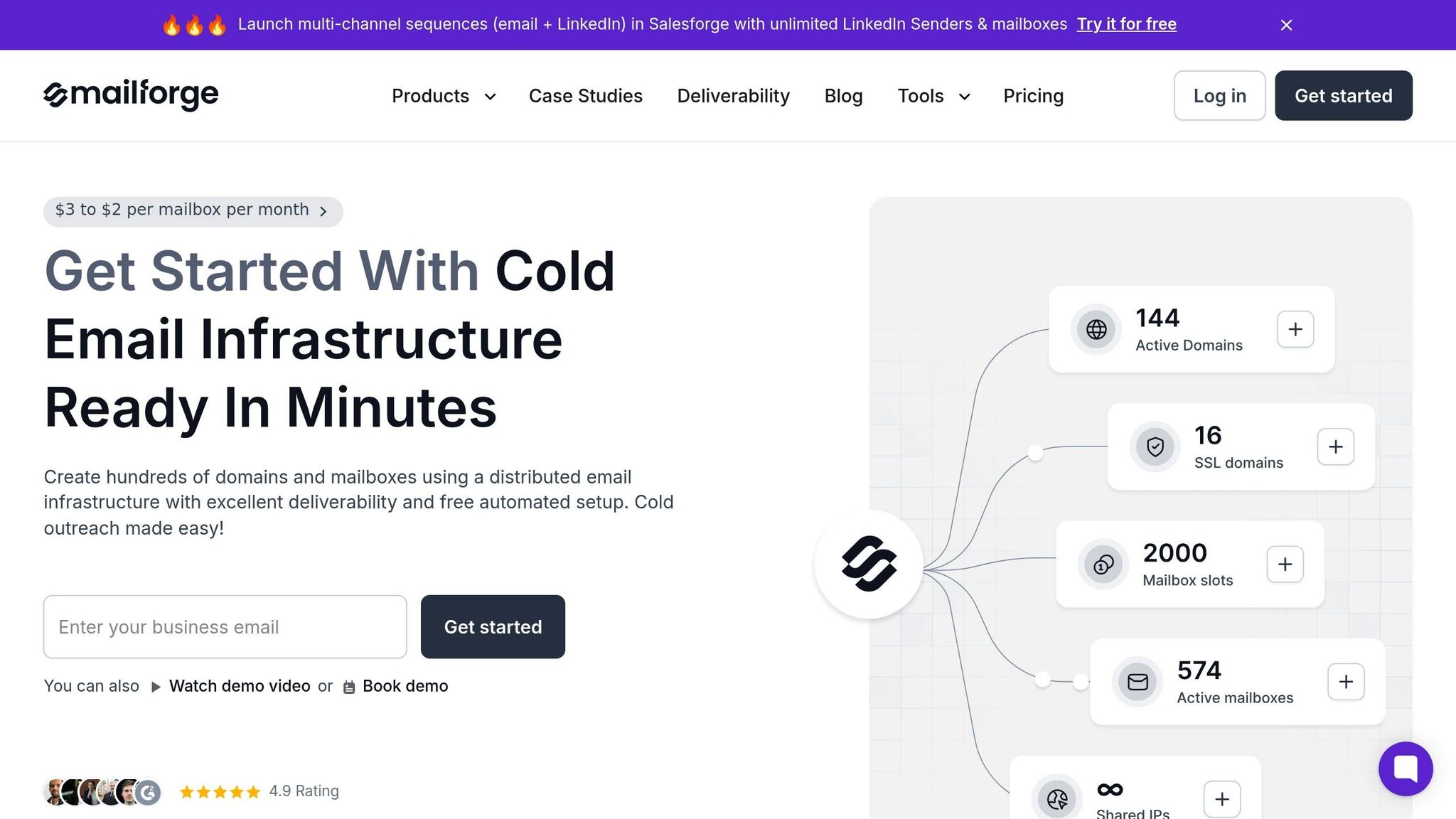
Mailforge takes the headache out of email authentication. By automating SPF, DKIM, and DMARC configuration, it minimizes the risk of manual errors. Its automated DNS setup ensures that authentication records follow industry best practices, which ties back to the importance of streamlined DNS configuration and strong authentication protocols we’ve discussed earlier.
One standout feature is its bulk DNS updates. Imagine managing authentication records for hundreds - or even thousands - of domains. With Mailforge, you can update them all at once, with just a few clicks. This is especially useful when security protocols change or need adjustments to meet new requirements.
Mailforge also boosts security with SSL and domain masking, protecting sender identities and reducing the risk of spoofing attacks. These features are especially critical for organizations handling sensitive information under regulations like HIPAA or CCPA.
Another advantage? Mailforge works with virtually any sending software. Whether you’re using a marketing automation platform, transactional email service, or a custom solution, Mailforge integrates seamlessly, ensuring every outbound email meets authentication standards without requiring a complete overhaul of your existing setup.
Cost-wise, Mailforge is a smart choice for businesses. At $484 per month for 200 mailboxes, it’s far more budget-friendly than alternatives like Google Workspace (around $1,680) or Microsoft 365 (around $1,200) for the same capacity. For agencies and growing businesses managing multiple client domains, this affordability - combined with integrated compliance features - makes it a compelling option.
Integration with the Forge Stack
Mailforge’s automation is just the beginning. The Forge Stack builds on this foundation, offering a suite of tools to simplify infrastructure management and improve deliverability.
Here’s how it works: Infraforge provides private infrastructure with multi-IP provisioning, Warmforge optimizes deliverability with mailbox warming, and Primeforge offers U.S.-based mailboxes. Together, they create a seamless, compliant email ecosystem. By combining Mailforge’s shared infrastructure with these tools, organizations can adopt a hybrid approach - using private resources for sensitive or high-volume campaigns while leveraging shared infrastructure for day-to-day operations.
The Forge Stack’s integration eliminates the hassle of managing multiple vendors. It brings DNS management, mailbox warming, and compliance monitoring under one roof. This streamlined setup is especially beneficial for U.S.-based agencies managing email campaigns for multiple clients. With rapid domain setup, automated authentication, deliverability optimization, and compliance monitoring all accessible from a single interface, operational efficiency skyrockets.
Isabella L., founder of Let’s Fearlessly Grow, summed up the benefits perfectly:
"Operating in a high-growth startup environment requires speed, scalability, and operational efficiency. We needed to build an outbound motion that didn't break as we scaled - and Mailforge gave us that foundation."
Organizations using tools like the Forge Stack report impressive results, including 30–50% fewer email spoofing incidents and noticeable improvements in deliverability rates.
Compliance Maintenance Checklist
Maintaining email authentication compliance isn't a one-and-done task - it requires consistent effort to remain effective. Regular monitoring can cut down spoofing by 90% and improve inbox placement rates by 34%. Use this checklist to keep your email authentication systems in top shape.
DNS Record Audits
Plan for quarterly audits of DNS records across all domains and subdomains. As businesses grow and integrate new marketing platforms, CRM systems, or third-party services, updates to SPF, DKIM, and DMARC records are essential.
Start by creating a detailed inventory of all email domains and subdomains. Use DNS lookup tools to confirm that SPF, DKIM, and DMARC records are not only present but configured correctly.
For instance, when companies add new email platforms without updating SPF records, legitimate emails may get flagged as spam or rejected entirely. This can hurt sender reputation and lead to missed opportunities. Regular audits help prevent such pitfalls.
A 2024 survey revealed that over 60% of enterprises perform DNS record audits quarterly, while 25% do so monthly. The frequency should match the pace of changes in your email infrastructure, but quarterly reviews are a good baseline.
Deliverability Metrics Monitoring
Once your DNS records are verified, focus on tracking deliverability metrics to ensure your emails perform as expected. Keep an eye on bounce rates, open rates, spam complaint rates, and SPF, DKIM, and DMARC authentication failure rates.
Industry standards recommend keeping spam complaint rates under 0.1% and bounce rates below 2%. Any unusual spikes in these metrics could signal authentication issues or blacklisting, both of which require immediate attention.
Set up a centralized DMARC reporting system and review both aggregate and forensic reports regularly. These insights help you identify and address authentication failures early.
Leverage automated monitoring tools with real-time dashboards and alerts to simplify this process. These tools can quickly pinpoint issues, allowing for faster resolutions and minimizing disruptions.
Policy and Process Reviews
Quarterly policy reviews are essential to ensure your email authentication strategy evolves alongside changing regulations and industry standards. For example, in 2024, Google and Yahoo mandated that bulk senders implement DMARC with at least a "none" policy - highlighting how quickly requirements can shift.
During these reviews, assess your current DNS records, evaluate changes in your email infrastructure, and check for new compliance requirements. Also, review the effectiveness of your monitoring processes.
Involve stakeholders from IT, compliance, and legal teams to provide a well-rounded perspective on regulatory needs, technical constraints, and business goals. This collaborative approach ensures your policies remain relevant and effective.
Store records from DNS audits, deliverability reports, DMARC analyses, and policy review meetings in a secure, centralized location. This creates an audit trail that demonstrates your ongoing compliance efforts and prepares you for external reviews.
AI-driven tools are increasingly popular for monitoring, as they can quickly analyze authentication anomalies and flag suspicious activity faster than manual methods.
Conclusion
Email authentication serves as a vital safeguard against phishing attacks and regulatory pitfalls. Without proper implementation of SPF, DKIM, and DMARC protocols, organizations risk hefty penalties under regulations like HIPAA and CCPA.
To ensure long-term compliance, a structured checklist can simplify what might otherwise seem overwhelming. This approach breaks the process into manageable steps: setting up authentication protocols for all domains, keeping an up-to-date inventory of verified senders, and enforcing role-based access controls. Regular upkeep is what sets secure systems apart from vulnerable ones. Activities like DNS audits, deliverability monitoring, and quarterly policy reviews help your setup stay aligned with evolving regulations and business demands. Managing multiple domains effectively becomes much easier with this foundation in place.
Automation tools such as Mailforge can make these tasks far less time-consuming by handling DNS configurations and minimizing manual errors, even across hundreds or thousands of domains.
"Procedures that usually took hours (setting DKIM, SPF, etc. records) for multiple domains, now take a few minutes. Mailforge is also cost-efficient since you spend per mailbox ~3 times less than with Gmail. The support team replies in minutes and is happy to sort out issues in a proactive manner! Highly recommended for any organization where streamlined cold email infrastructure setup and scaling processes are needed."
- Danny Goff, Director of Sales, Propeller
Investing in robust email authentication delivers clear benefits: better deliverability, fewer security breaches, and protection from costly fines. Organizations that enforce DMARC policies effectively experience fewer spoofed emails and phishing attempts, all while preserving trust with customers and partners.
Whether you're a startup with a small number of domains or an enterprise managing a complex email system, the same principles apply: implement the core protocols, maintain consistent oversight, and use automation to minimize errors and scale efficiently.
FAQs
What happens if I don’t set up SPF, DKIM, and DMARC by the February 2024 compliance deadline?
Failing to put SPF, DKIM, and DMARC protocols in place by February 2024 could seriously impact your email performance and security. Without these authentication protocols, your emails are at a much higher risk of being marked as spam or outright rejected by recipient servers. This not only damages your sender reputation but also weakens the impact of your email campaigns.
On top of that, skipping these measures leaves your business vulnerable to phishing attacks and email spoofing. Such threats can erode trust in your brand and even lead to costly legal or financial consequences. By implementing these protocols, you improve email deliverability, safeguard your brand's credibility, and meet industry standards for secure communication.
How does Mailforge make it easier to ensure email authentication compliance across multiple domains?
Mailforge simplifies email authentication by automating the setup of crucial DNS records like DKIM, DMARC, and SPF. These records are configured to meet industry standards, removing the hassle of manual setup and minimizing the chance of mistakes.
Whether you're managing a handful of domains or thousands of mailboxes, Mailforge makes the process quick and efficient. It’s a time-saving solution designed for businesses that need a dependable and scalable email infrastructure, ensuring compliance across all your domains with minimal effort.
What is the difference between 'none,' 'quarantine,' and 'reject' policies in DMARC, and how do they impact email authentication?
DMARC policies - none, quarantine, and reject - define how receiving mail servers handle emails that fail DMARC checks.
- None: This policy is mainly for monitoring. Emails that fail DMARC still get delivered, but reports are generated to help identify and analyze potential issues.
- Quarantine: Emails failing DMARC are flagged as suspicious and usually end up in the recipient's spam or junk folder.
- Reject: The strictest option. Emails that don’t pass DMARC are blocked and never reach the recipient.
When deciding on a policy, it’s best to start with none to gather insights and monitor your email traffic. As your email authentication setup improves, you can move to quarantine or reject for stronger protection against spoofing and phishing.